First Steps

Getting Help for Flex2B - Cloud
It is basically a link to this documentation site in the Flex2B Web Application 'Action Bar'. When clicking on the icon, you will get the latest published Flex2B documentation. It is a broad collection of Help, Documentation, Best Practices and many other topics and links.
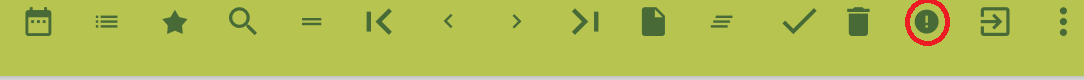
Flex²B: First Steps
When one is new to a tool such as Flex2B, both parties need to understand each other and come closer.
- For the customer, it is important to explain how his business is working.
- For the consultant (us), it is crucial that he listens and understands the customer well.
In order to achieve the above we want to introduce a few mechanisms.
1. A process flow.
The customer explains the flow from the early starting point until the end. It is explaining in a simple drawing the complete life cycle in the company.
2. Operations.
The consultant tries to understand the flow. (S)he will cut it into small standalone operations. These are a set of simplified tasks that will describe a particular handling.
Type of operations.
In Flex2B, we recognize 3 base types of operations. This is a first level of distinction in an individual operation.
- PC - An operation that is an increase. Then we will give the 'type' the value 'PC'.
It actually means Produce Creation.
... or ...
- PD - An operation that is a decrease. Then, we will give the 'type' the value 'PD'.
It actually means Produce Decrease a.k.a. Produce Depletion
... or ...
- DT - An Operation that does not increase, nor decrease.
for example: weighing, temperature logging, fuming, riping, ....
This we define as 'DT': Data transfer
These are a few elements that will be used all over Flex2B.