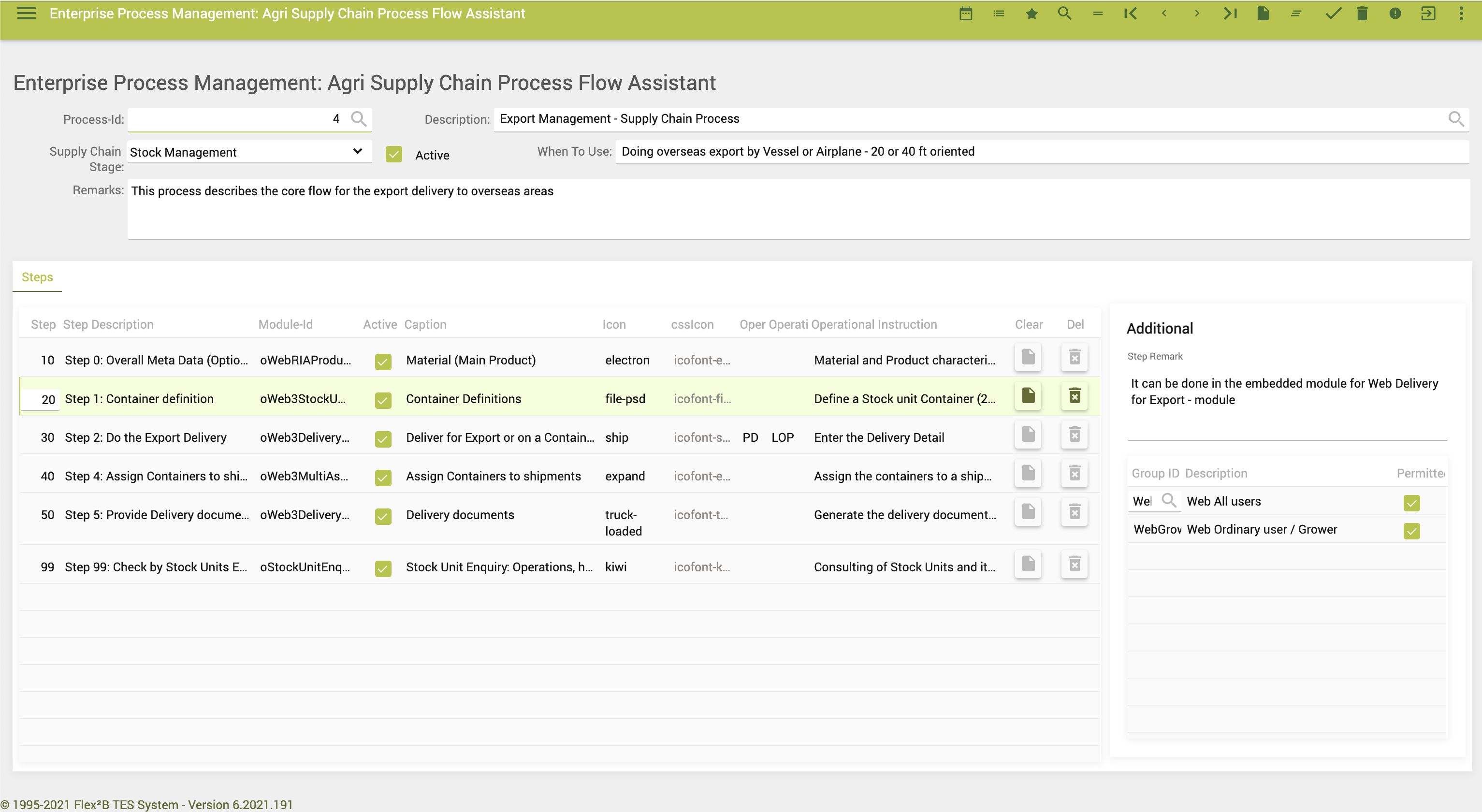Process Flow
Enterprise Process Flow
Goal: Enhanced UX, smaller in-house documentation, faster and easier user acceptance.
Flex2B is an Process Oriented, Operational Supply Chain Model. When creating your own internal processes, we advise to cut it into smaller isolated processes. These processes can be communicated to your member employees or even to other participating companies (i.e. in a CO-OP environment).
We advice you to read some of our best practice samples.The implementation for a tool such as Flex2B is very process driven. Please consult your regional Business Consultant if you need assistance to this exercise.
To gain the benefit of a higher UX (user experience), we advice you to define a set of sub-business-processes. You can then define a flow and the user can hook into this flow by just clicking the appropriate step. It will launch the according modules, respecting the access rights of the user for that process.
Using this 'Process Flow Assistant' mechanism will make in-house Company documentation smaller, acceptance of the end user will be faster and easier.
The Cloud Flex2B user can activate the 'Process Flow Assistant' by clicking on the second button on the Action Panel.
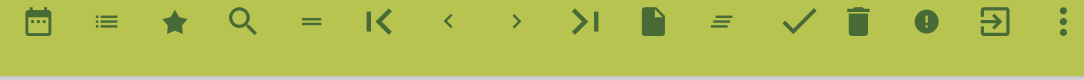
It will show the next screen. In the list on the left site of the screen, select the appropriate (sub)Process. On the right site, you will see the Process Flow. Each process-item can be activated by clicking on the according line or icon.
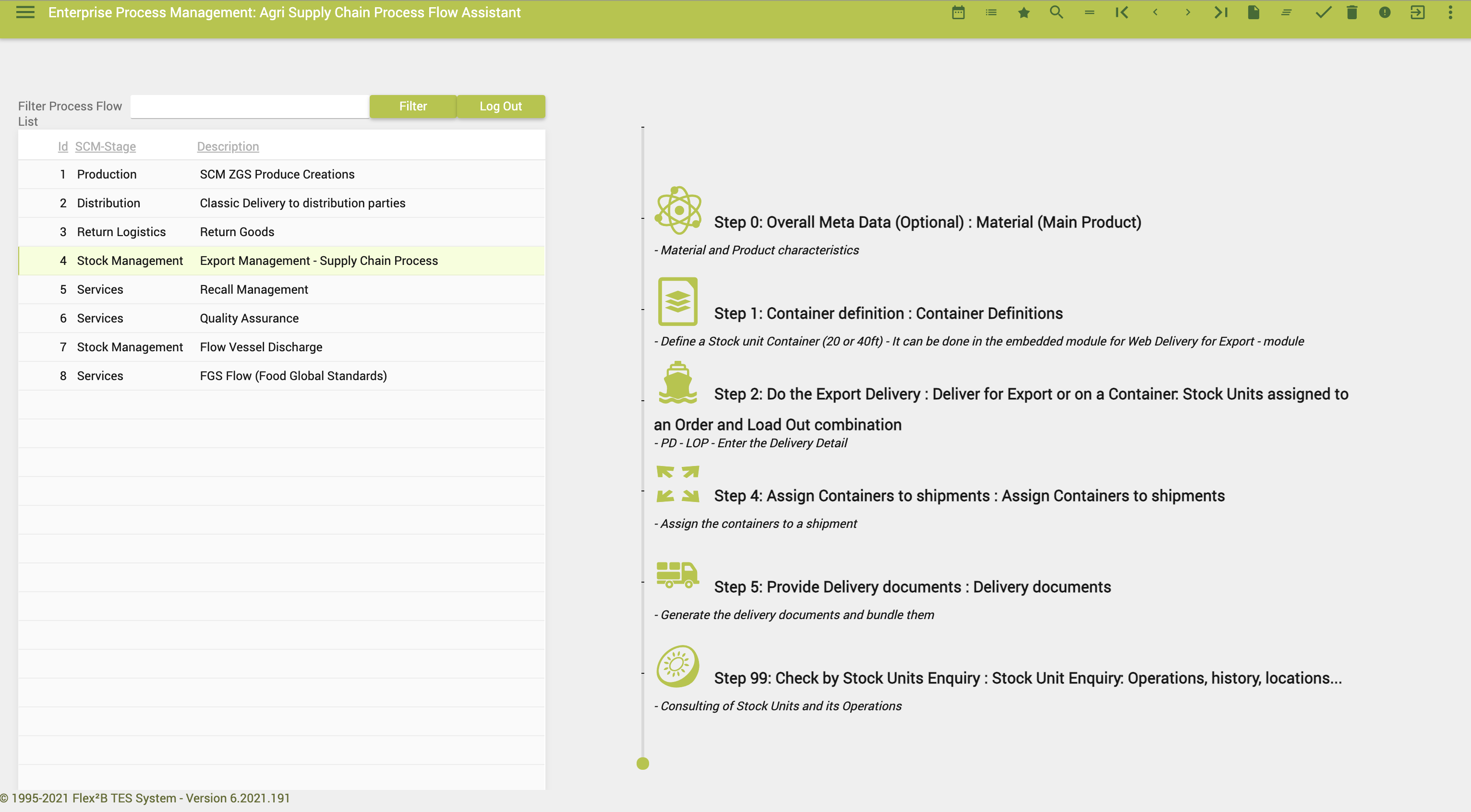
How to define the (sub)process.
In the above screen, the user sees the assistant to start (sub)processes fast. It is based upon the settings in the (sub)Process definition. A sample definition is seen in the next screen shot. Please remember that there can be new / more / other (sub)Processes per business. It is up to the user to define its own particular processes.