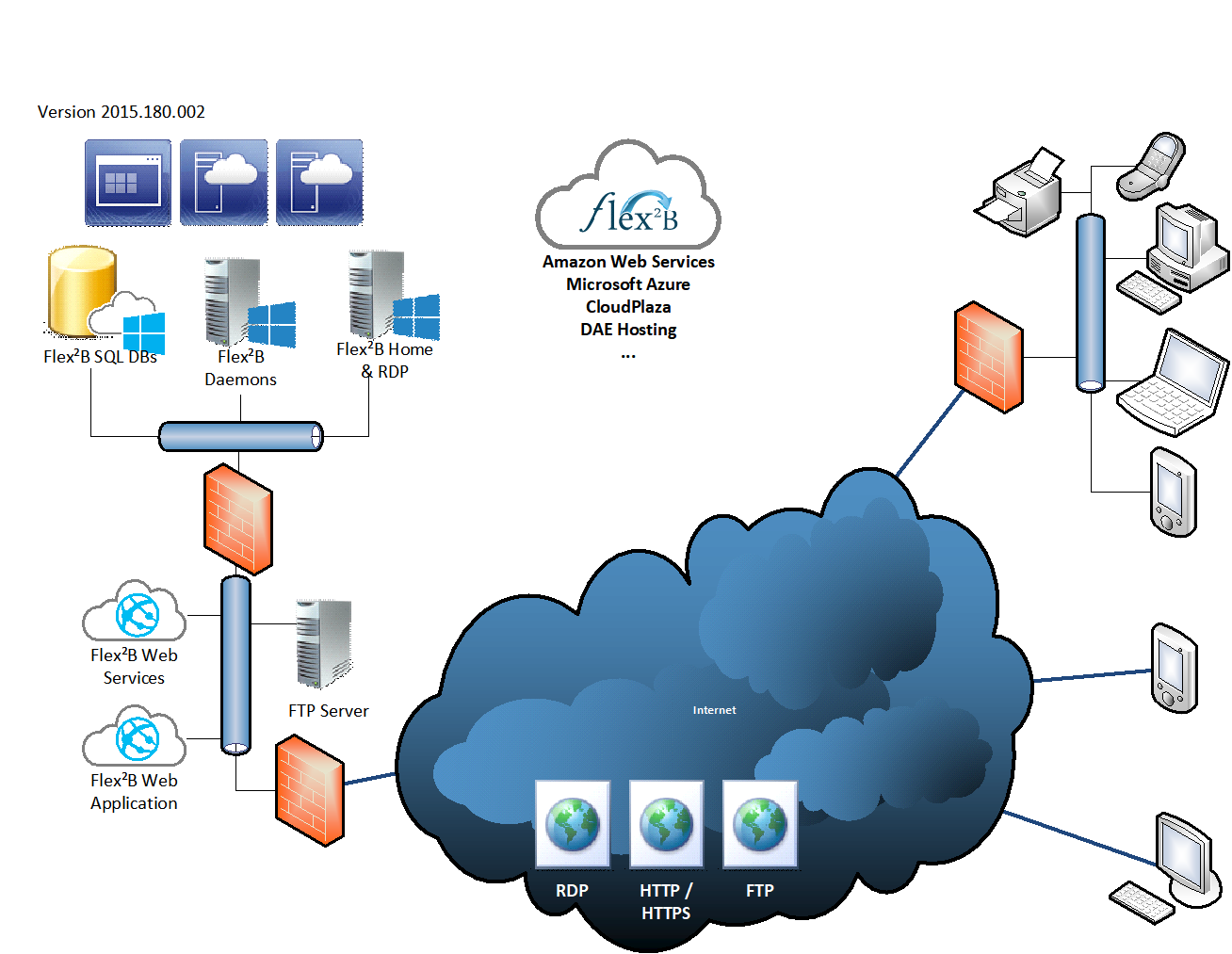Starting a new project
Start a new project at a new customer, plant, farm, pack-house, COOP.
Audience & purpose
- Technical advisors
- Systems Administrators
- Integrators
An initial video and demonstration during an e-meeting was recorded and can be found on YouTube 
Purpose of this document
Flex²B is a solution that is used in the Fresh Produce and Perishables industries. The idea is to give a brief initial impression on the needed elements to start a successful project.
Flex²B is a tool that can be used in miscellaneous environments. It might be that some other aspects of Flex²B may be needed, while others are not in scope at your project.
The last two pages might interest technical personnel to get assistance and a guide to the setup.
As a general mind-map, we include the next image on consideration points.
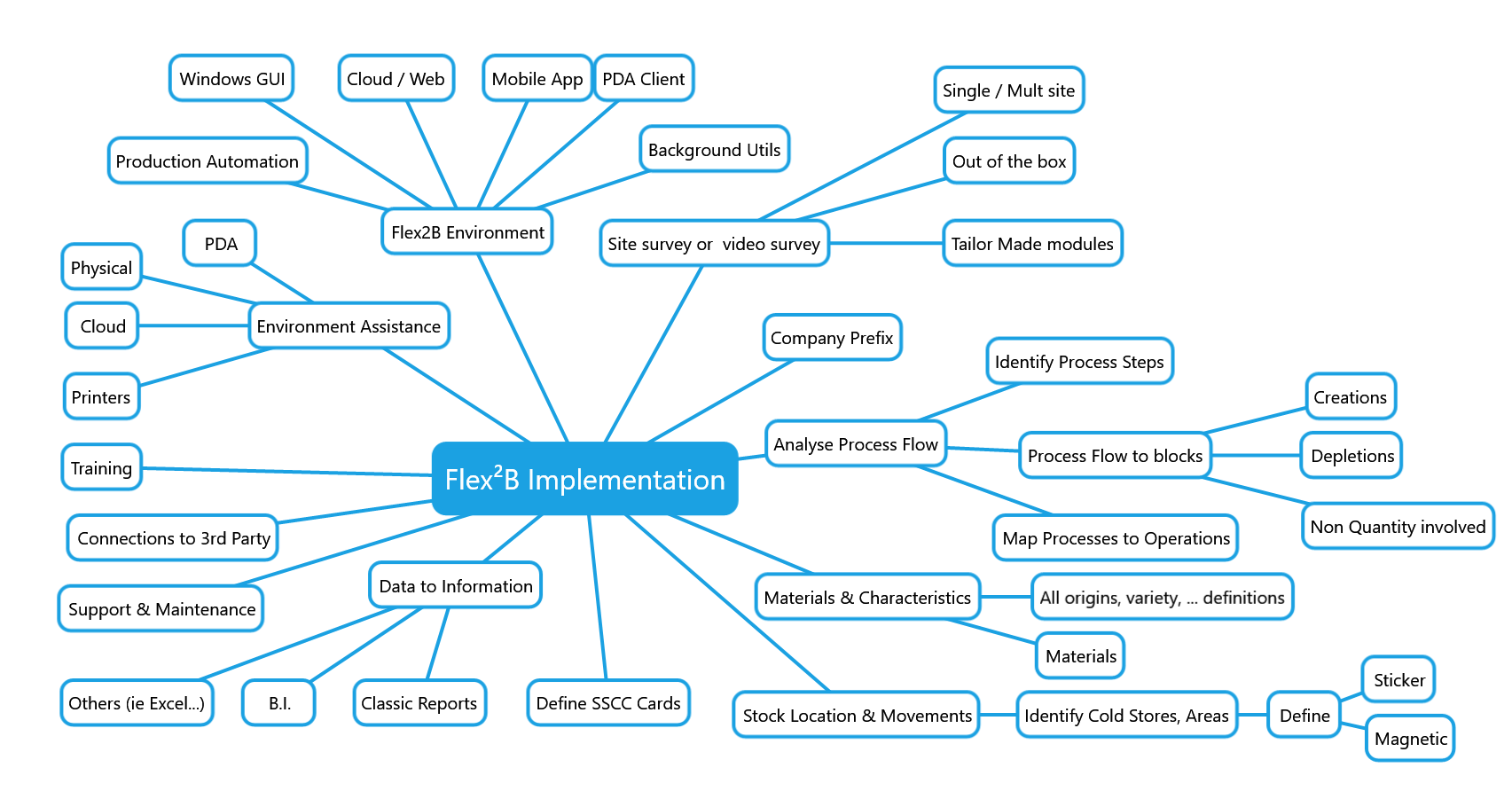
Phases
When installing a solution such as Flex²B at your company or plant, you need to make some necessary choices. Here is a limited checklist:
Initial approach list
|
Y |
N |
N/A |
Comments |
||
|
GS1
|
O O O |
O O O |
O O O |
|
|
|
Flex²B SITES
|
O O O O O |
O O O O O |
O O O O O |
RT Win client RT 1 Webapp licence RT 1 Webapp licence RT 1 Webapp licence RT 1 Webapp licence |
|
|
PROCESS FLOW ANALYSIS
|
O |
O |
O |
|
|
|
stock locations
|
O O |
O O |
O O |
|
|
|
OPERATIONS DEFINITION
|
O |
O |
O |
|
|
|
MAP OPERATIONS TO PROCESS FLOW STOP/START POINTS |
O |
O |
O |
|
|
|
DEFINE ADDITIONAL NEEDED COMPONENTS OR CHARACTERISTICS OR INFORMATION
|
O |
O |
O |
|
|
|
DEFINE NEEDED REPORT
|
O O |
O O |
O O |
|
|
|
DEFINE NEEDED BI REQUIREMENTS
|
O |
O |
O |
|
|
|
Define materials characteristics
|
O O O O O O O O O O O O O |
O O O O O O O O O O O O O |
O O O O O O O O O O O O O |
|
|
|
Define Materials (with characteristics) |
O |
O |
O |
|
|
|
Define server installation
|
O O |
O O |
O O |
|
|
|
Define server
|
O O O O O |
O O O O O |
O O O O O |
|
|
|
Define workstations
|
O |
O |
O |
|
|
|
define printers
|
O O |
O O |
O O |
|
|
|
Define report requirements |
O |
O |
O |
|
|
|
Define BI requirements |
O |
O |
O |
|
|
|
Define infrastructure requirements
|
O O O O O O |
O O O O O O |
O O O O O O |
|
|
|
Define sscc card (tailor made) |
O |
O |
O |
|
|
|
Customised documentation or help |
O |
O |
O |
|
|
|
On-site training |
O |
O |
O |
|
|
|
Data to information |
O |
O |
O |
|
|
|
Specific customer requests |
O |
O |
O |
|
|
|
|
|
|
|||
|
Arrange on site presence of local it vendor during installation |
O |
O |
O |
|
|
|
Define later phases: i.e.
|
O O O |
O O O |
O O O |
|
|
Literature.
References
GS1: Logistics label.
http://www.gs1belu.org/sites/default/files/publications/files/gs1_logistic_label_guideline_version_june_2014.pdf
GS1 Ireland:
GS1 Ireland: introduction to barcodes:
http://www.gs1ie.org/Download_Files/BarCode_Files/Introduction-to-GS1-Barcodes.pdf
GS1 Country code for Ireland: 539
http://www.gs1.org/company-prefix
Knowledgebase
The GS1 company prefix is a crucial identifying part in an official SSCC. Note that you need an official recognition at GS1 and that your SSCC free of use part is big enough to store all your SSCC’s that you create. We suggest a range of minimal 8 significant free to use digits at the end of the SSCC. So you should have a free range as where the X defines the customer range. YYYYYYYYYYXXXXXXX# where the Y is GS1 attributed, the X is free to use and the # is a check digit.
Typical this will be
- &539XXXX#########$
& = Start digit, stating the content. Ie 1 = pallet
539 = Ireland.
XXXX = the number you need get from GS1 Ireland.
######### = the stock units that you can create.
$ = check digit, auto calculated, cannot be manipulated.
Alternative:
You might apply at GS1 for:
XXXXXX = PBP GS1 Company prefix
But then you have less stock units to generate: #######
Flex2B should be seen as a solution for the combination of agricultural characteristics and a food supply chain. It gives advantage when collection both types of data, so that future lessons can be stored on historical data.
More information on Flex2B for GS1 or GS1(952)
Flex²B: IT Technical
The Flex²B roles
- Database Server(s) : MS SQL 2012, 2014 or higher (preferred 2019/2022++), Oracle, mySQL, MariaDB ...
- Windows SMB server(s) : Windows 2008R2 or higher or a comparable environment over samba.
- RDP/Citrix servers : choice of Customer
- Windows IIS servers for PDA WS + Web Apps: Windows 2008R2 or higher (preferred 2019++)
- FTP Server (can also be on IIS) if data exchange might be needed.
- Mail servers: SMTP
- Connectivity to ERP (Accounting / administration) systems. (when integration with these tools is requested)
- Service providers.
For Technical personnel.
In the next sections, you will find a visualization on the solution to rebuild the Antwerp case. We have added the needed components. You will find the Flex²B machines next to standard industry solutions, such as DB servers and the replication, the FTP and mail servers…
IMPORTANT note.
Security, anti-xxx solutions, backups, … are not in this design. The Cloud consultants should make a plan and a policy for backup and security. Flex²B is a solution that is built to run in a 24/7 scheme. Breakdown of underlying infrastructure,… might disturb the well-functioning of Flex²B.
Communication Protocols
Depending on the modules that are installed per site, some protocols may not be used.
|
Port |
Explanation |
|
SMB/samba |
The binaries are executed from a site specific central home folder to run on a Windows Client computer.
|
|
DB 1433 |
Any Flex²B application that needs to access the database. (sample MS SQL) |
|
FTP |
For those EDI-files that need to be communicated to another site or plant. The F2TP automates this communication to several sites without user intervention. (port 20/21) |
|
HTTP |
The Web services server or the web application server (port 80 or 8080) |
|
HTTPS |
The Web services server or the web application server (port 443) |
|
SMTP |
Alerting is performed using a mail server with SMTP (probably port 25) |
|
RDP |
Remote desktop protocol |
|
|
(not really a protocol) The pallet cards (passports) are printed to a PDF file for uniform printing over a wide range of printers and operating systems. |
|
Open standards |
Since the very early start, we have focused on open solutions. Flex²B has embraced the usage of open standards, as defined by the W3C. We are avoiding to incorporate non vendor specific techniques, as this would block the growth of the solution. |
* Note the indicated ports are the default protocol ports.
Fill in per machine participating in the Cloud
|
Property |
Value |
|
Name server |
|
|
Logical location in Cloud structure |
|
|
DNS / Name |
|
|
Role(s) |
|
|
Protocols enabled |
|
|
User ID Logon + password |
|
|
User ID Service Accounts + password |
|
|
IP-address / network |
|
|
Domain |
|
|
Nr of CPU |
|
|
Memory |
|
|
Bandwidth restrictions |
|
|
Backup strategy |
|
|
Security / Anti-xxx |
|
|
Notes |
|
Visualizations
Figure 1: sample implementation / representation