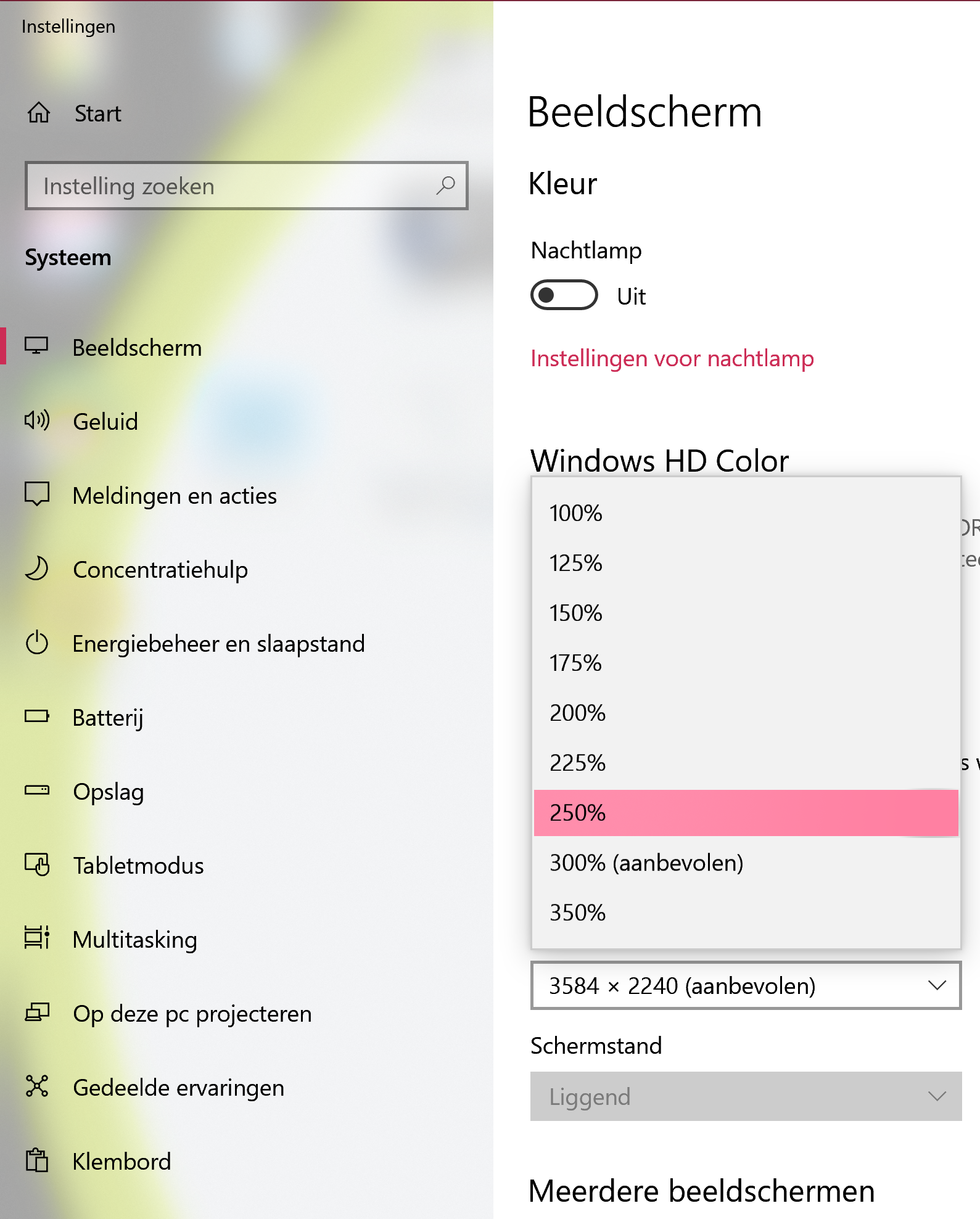Browser Visualisations
Flex2B on the Browser
It can well be that a browser does not visualize the Flex2B Web application as you might have hoped. Due to the continuous enhancements in todays screens and the run for higher resolutions, this might look odd to you.
Some background info for you.
My Mac has a screen resolution of 3584x2240 (comparable to a 4K screen), but Windows advices to use a multiplier of 300%. I have set mine on 250%, but it is user driven.
Changing the resolution does not affect better or worse certain visualizations in the browser, except that it may look dirty. The back-end application has not much influence on that. That's why you can manipulate the browser independent from your workstation settings. Next screen shot is how my Windows thinks it needs to visualize...
The screen shots show you how to enlarge or decrease the browser percentage of the visualizations.
In the next 3 screens, you will see a standard browser opening at 100%, but not having much rows in the middle table. We have set another enlargement factor in the browser and the application now shows more information. Although my computer itself has a higher resolution, the magnification for default usage might define a less usable working space.
Feel free to change the settings on your browser to get the highest experience for yourself.
From 100% to lower/ higher Zoom factor (in Chrome). Other browsers have a similar option.
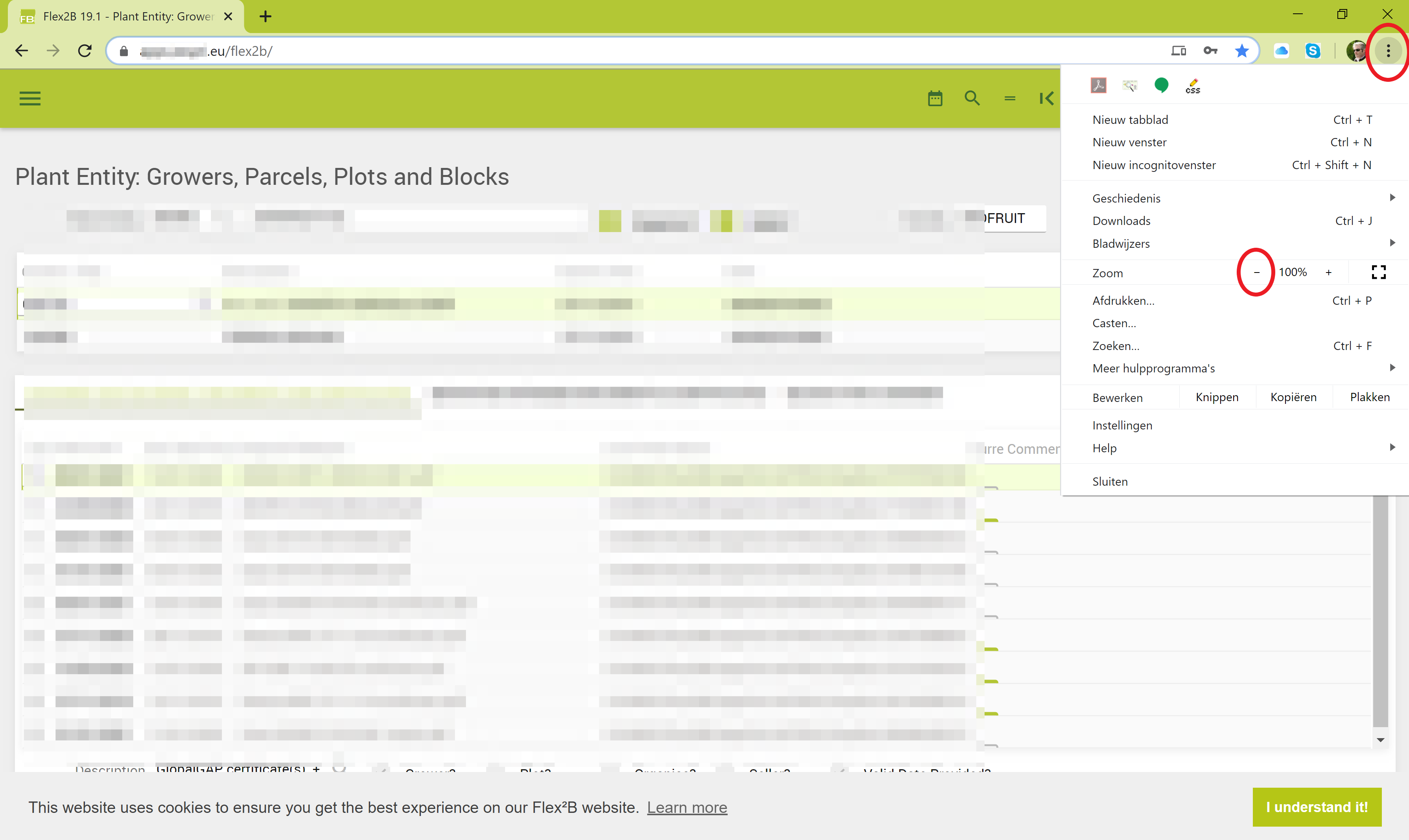
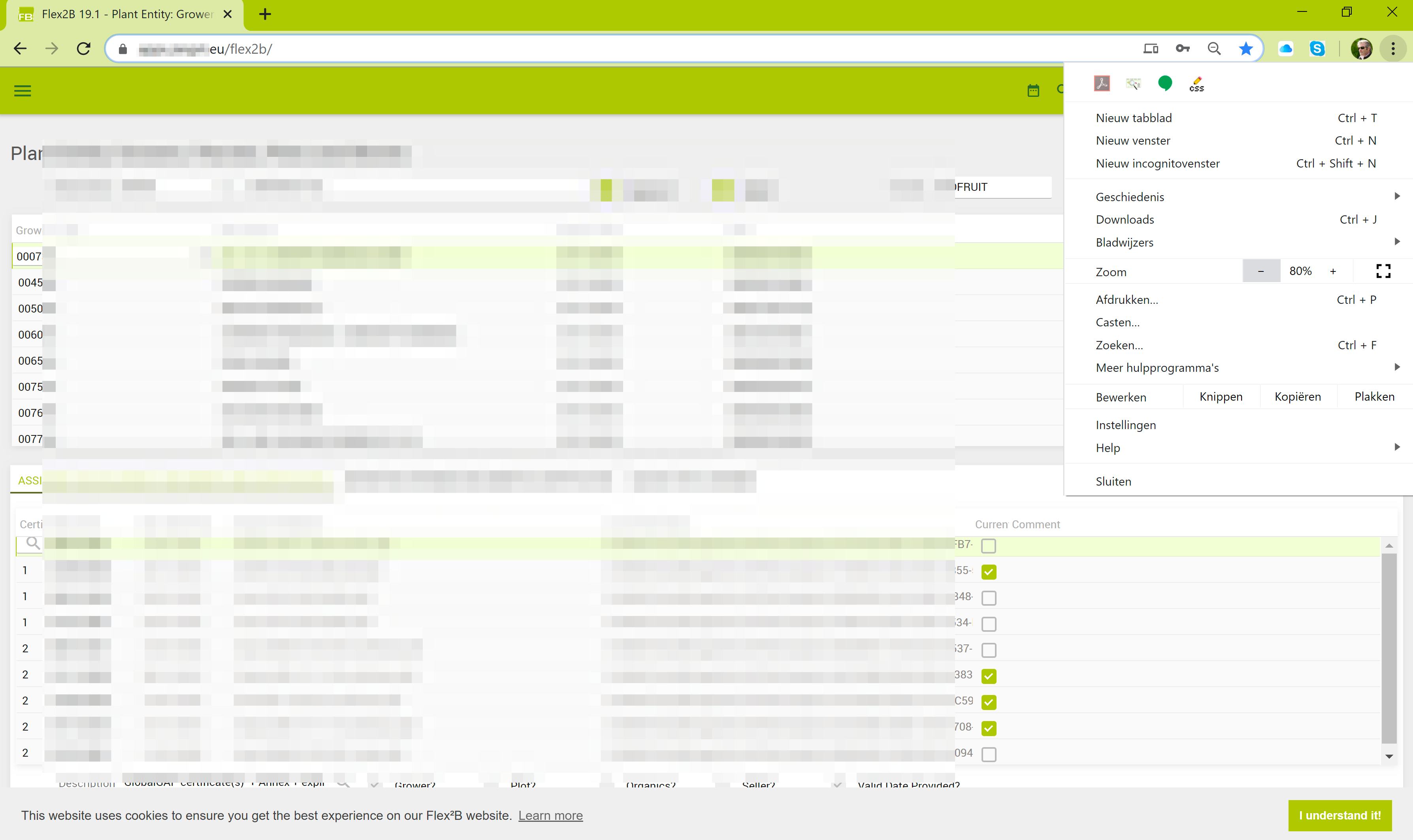
The screen of the Windows workstation itself was defined as: