Browser Cache
Flex²B Cloud & Web, browser caching.
Flex²B is regular updated with new components, business rules, behaviour and functionality. When browsing over the internet to your Flex²B instance, a notification can occur that it detected a mismatch between the Client environment and the server environment.
When it occurs, it might be a first reflex to clear the local caching of Flex²B environment browser caching. Most modern browsers have such a functionality in them.
Also an update on the server side engine might give you the message in the next screen shot.
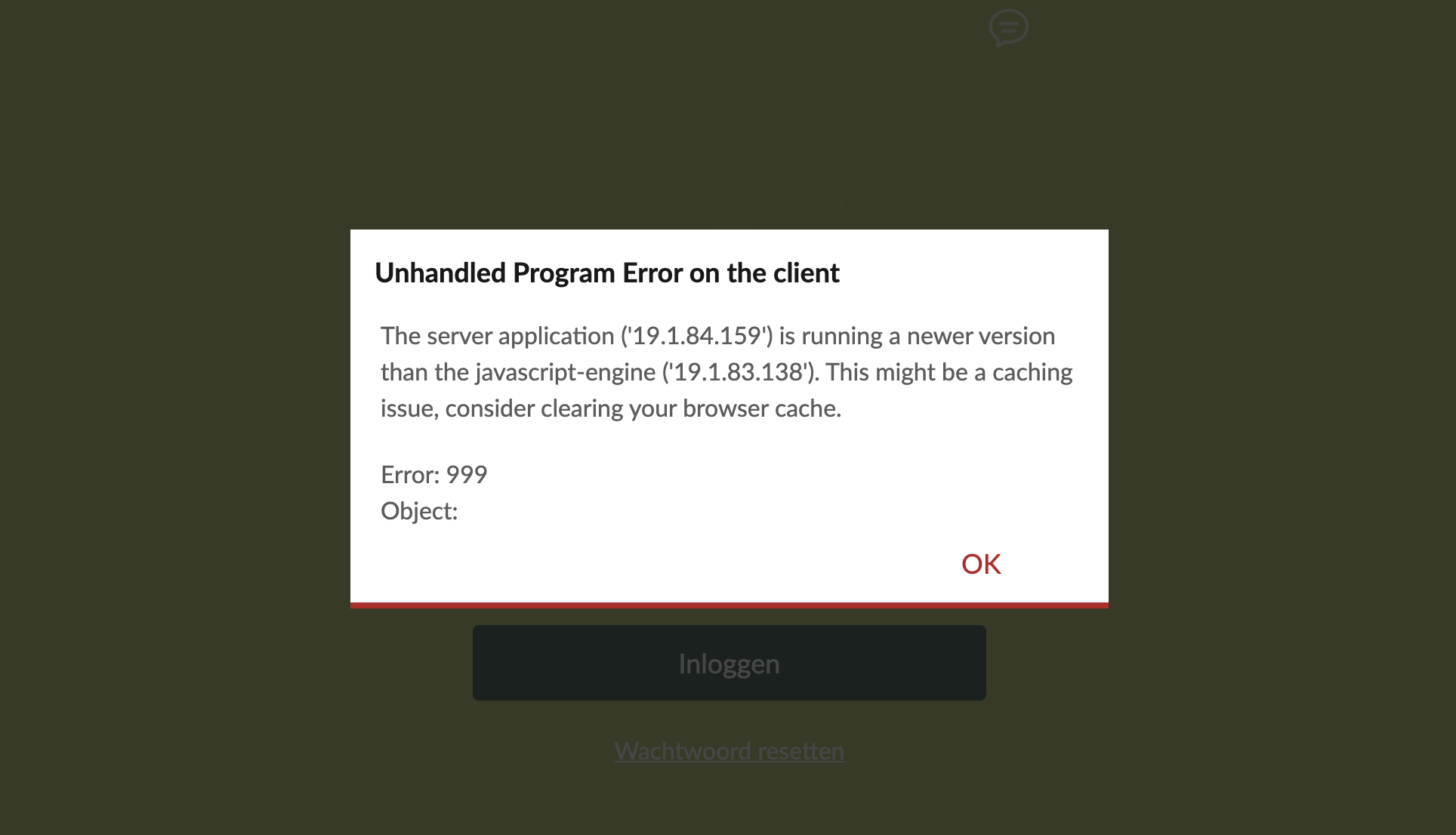
As a guidance, we show you some actions that can be done on Chrome. Your browser or version should have its own implementation of the shown.
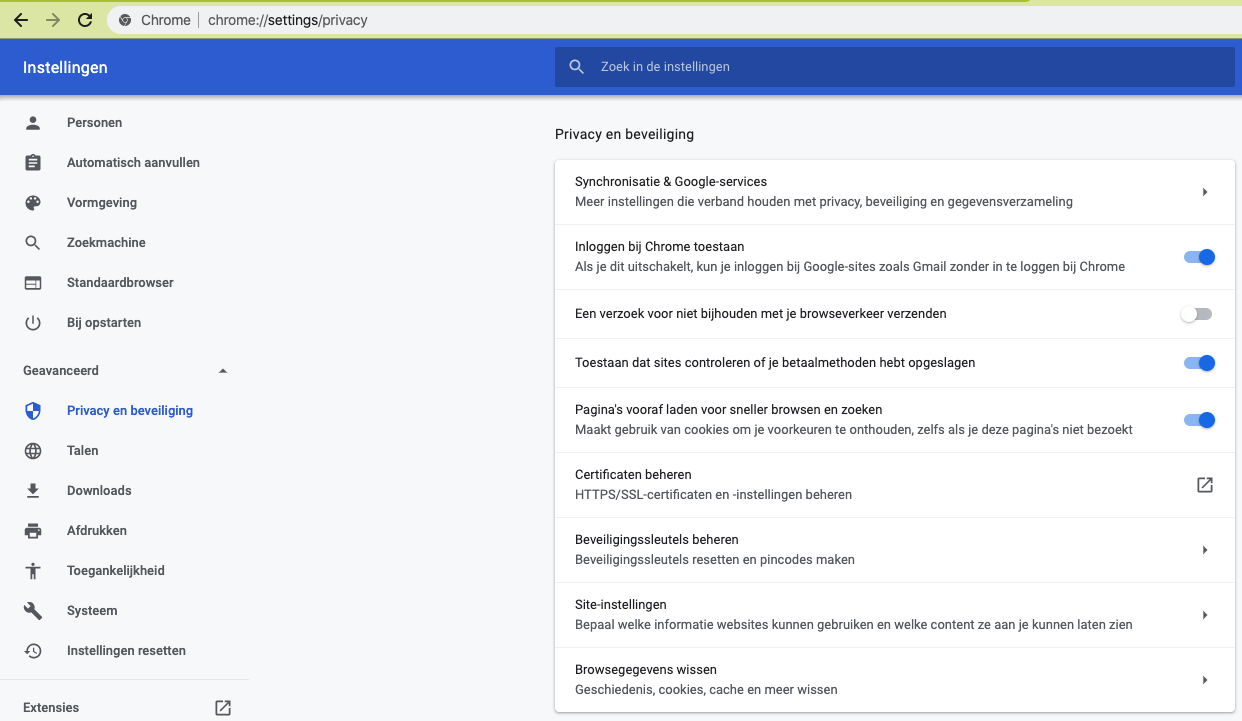
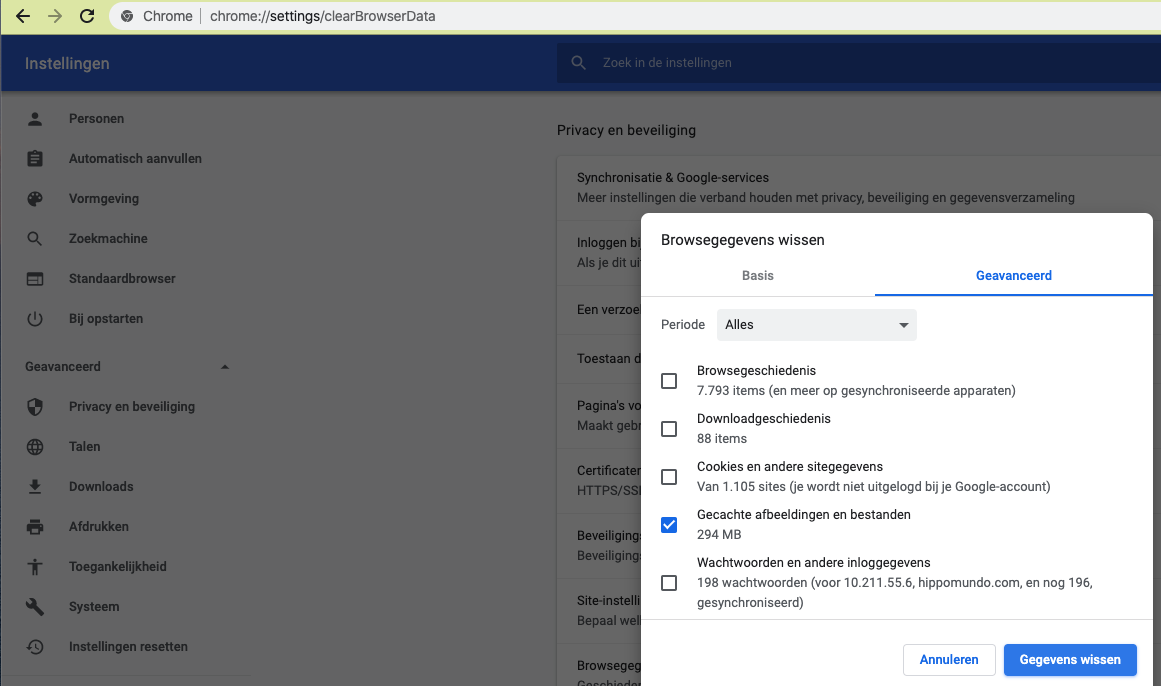
To make sure you have the latest version of the cache-able component, you might need to clear your Brower Cache.
In Chrome, you can enter in the address bar the next addressing:
chrome://settings/clearBrowserData
In EDGE, you could get at a similar page by entering the key combination:
Ctrl-Shift-Del
Now, follow the instructions on the screen, it may vary from browser to browser and version to version. Firefox, Opera, Safari,... have similar instructions.
Search on Google: https://www.google.com/search?q=clear+browser+cache