Database set-up
Database set-up
Flex2B works in a combination of a start-up small database (ie F2BBase) and a WMS-SCM (ie F2BDB10) database.
You can start from an existing demonstration database, create copies and clean / modify the database contents where needed. Alternative is using the SQLscript files that exist and can be used to create an empty database with just some basic master data in it.
Although we support many modern database servers, we are providing an example on MS SQL Server.
Using the MS SQL Studio, you can modify these scripts (ie DB-naming, file locations)... and execute these scripts.
In the 'Programs' folder of the Flex2B Home structure, there is a file called Flex2BLaunch.ini. You should edit this file to point to the correct starting point (the F2BBase)
In F2BBase, there is a table called ZDFSQL. Entry 99 is the entry for the database addressed by the Cloud / Web Application. You should manual edit this file once, to point to the correct F2BDB10 alike DB.
Please be aware to configure the 'Programs'; 'Data' folders and access read and write access to it. Also consider the configuration of the folder in your security setup and see access to the binaries (.DLL ; .exe ...) are granted. New binaries with specific (inline) updates might be installed in this directory.
As many of our installations are running on a DMZ server, it might be needed to configure your database server with ActiveDirectory as well as Embedded Security. For your specific situation, it might be a team decision between multiple departments. Our advice can be consulted as needed.
Sample Flex2BLaunch.ini:
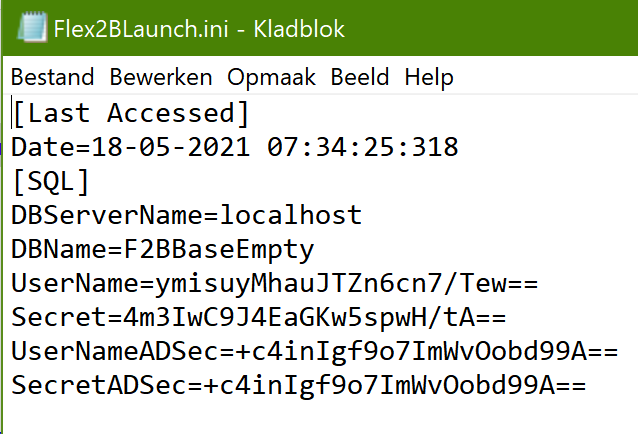
The security credentials are encrypted, but to give you the starting ability, you could also put the credentials in a human readable format. In Flex2B, there is a module available to encrypt it, so you can use the encrypted values later in the .ini file.
When the new Flex2B web application is configured, you can try to log in using user - id: 'admin' and as a pass word you use the same as the user-id.
We strongly suggest that you change the password immediate after setup.
Sample on MS SQL:
When looking at the below object explorer treeview in the MSSQLStudio, you will see that 2 environments were created next to each other:
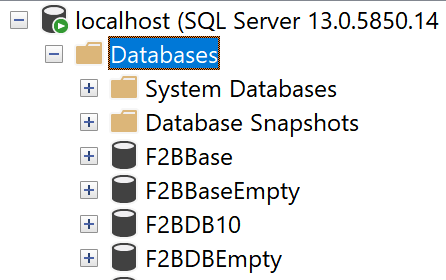
In case the security setup is not correctly defined, the operating environment for Flex2B might be affected! Additional information can be advised by the Business Consultant of Oryx/Flex2B or the technical team at Oryx.
When you want to have the latest scripts to create a new basic instance, please contact info@oryx.be