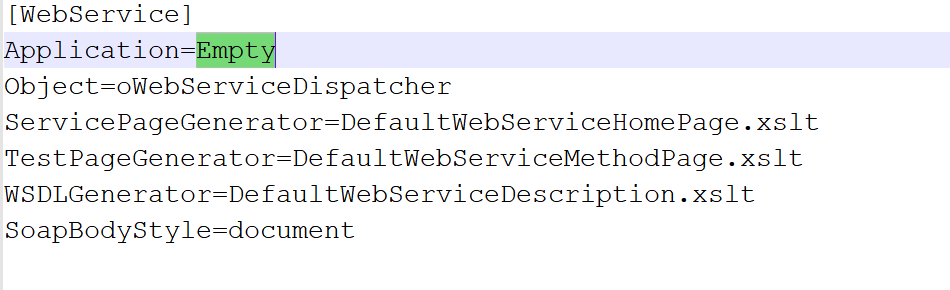Second instance of Flex2B on same infra
Second instance of Flex2B on same infra
Suppose that you want to set up a second instance of Flex2B on the same infrastructure point.
You want to install flex to be next to an existing default Flex2B installation.
Flex2B is typical accessible to the browser by entering a URL looking like https://hostname/flex2b.
You want to install for another implementation a secondary independent working environment.
It might just be something like host name slash i.e.coffee. This would then typically look like https://hostname/coffee.
To get this started I will start from installing a complete new environment next to an existing one. You want to keep the home folder away from the other instances, as you are defining database, table, version ... independent!
I create a copy from the flex to be known environment to a new folder. as a simple I will start from a blank database scripting file to create a complete new independent database and workspace environment. This script can be provided by the Flex2B consultant.
For example I've already copied the Flex2B workspace do a directory called 'empty'. In SQL Server I am now creating 2 new databases one is called 'F2BBaseEmpty', the second one is called 'F2BDBEmpty'. To create this I've used the supplied SQL scripts I have edited the SQL scripts do use the directory and file names that I want.
These databases contain minimal datasets. everything which is referring to database or file locations might need manual changes.
in the new home folder of the new instance F2BEmpty or Empty we will look for a file called flex2launch.ini. we will edit this flex2blaunch.ini file and change the server name or the database name to point to the new configuration.
When the classic (Windows) environment is considered, start the binaries (aka .exe) in the according new home / installation folder. It will address the .ini in the same programs folder and run the application in that new 'home' folder workspace.
In the web administrator we will define a new web application and let it refer 2 a new IIS virtual directory. I will call this virtual directory ‘empty’.
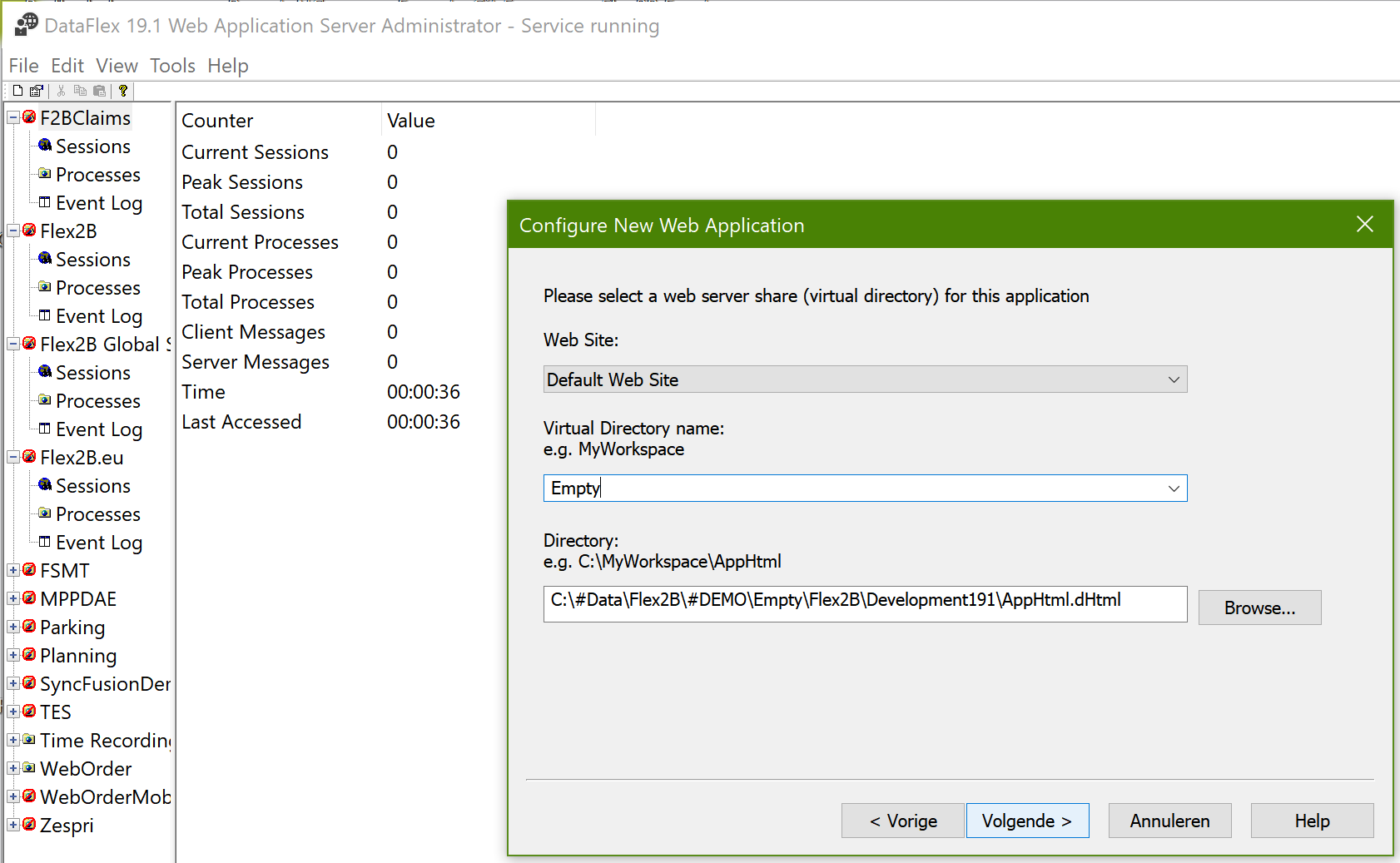
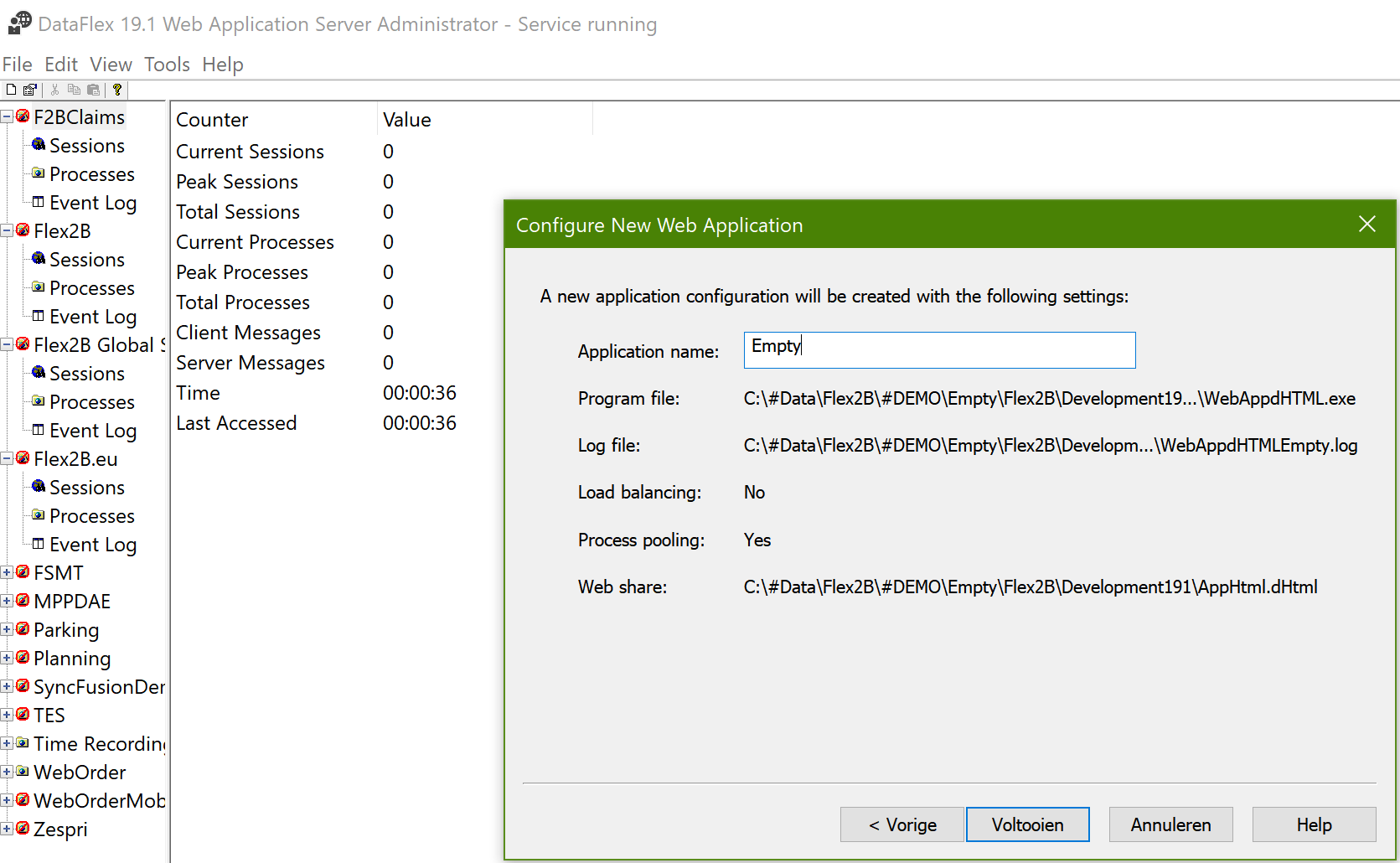
In MS Internet Information Server
Sample on 'empty':
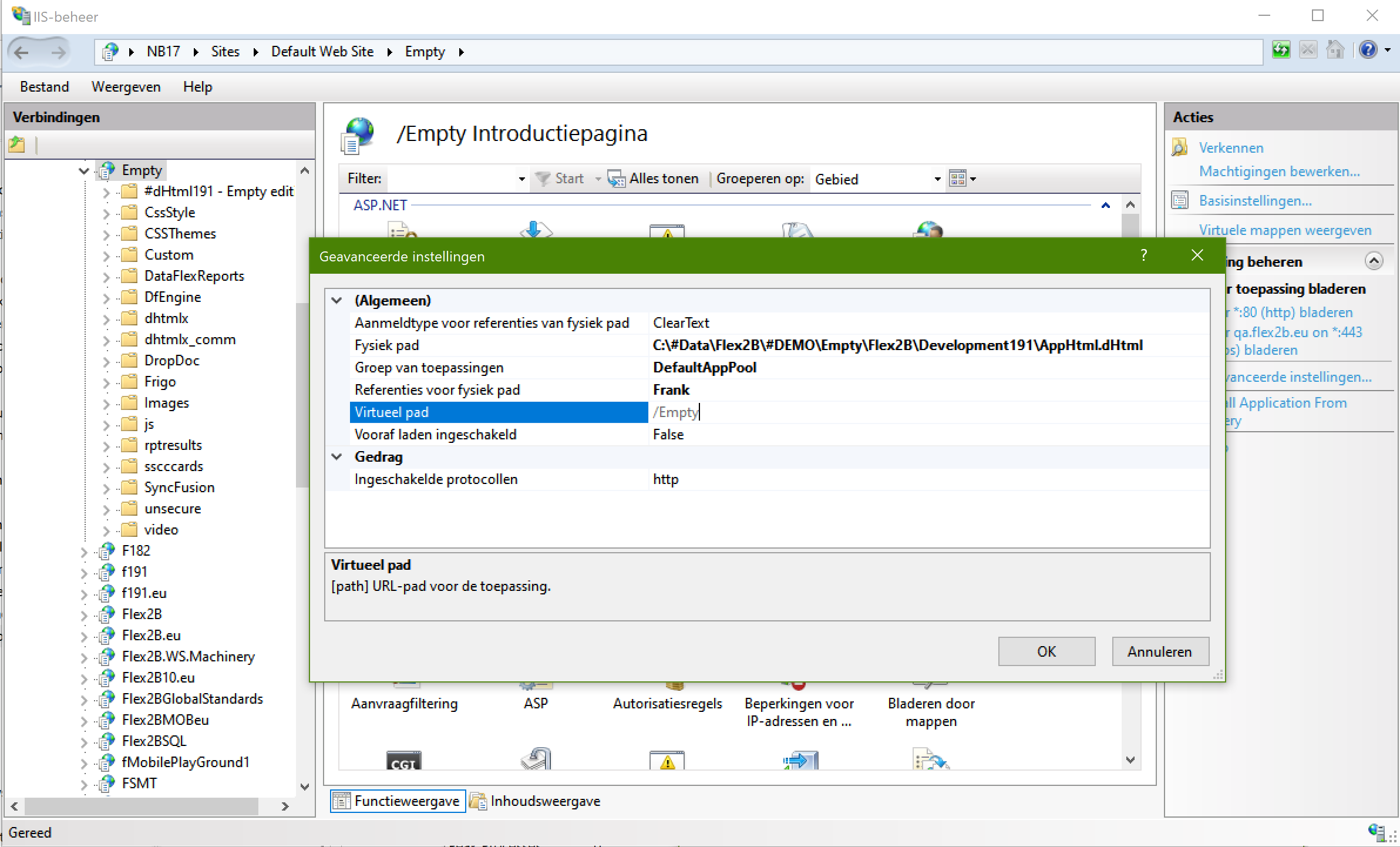
In the folder AppHtml.dHtml we will edit the global.asa and wso files to point to the newly created web application.
Now everything should be ready to use the new web application.
Global.asa: change the associated WebAppServerSession.initialize to the one you used when configuring the WebAppAdministrator (see above, in our sample it was called 'empty')
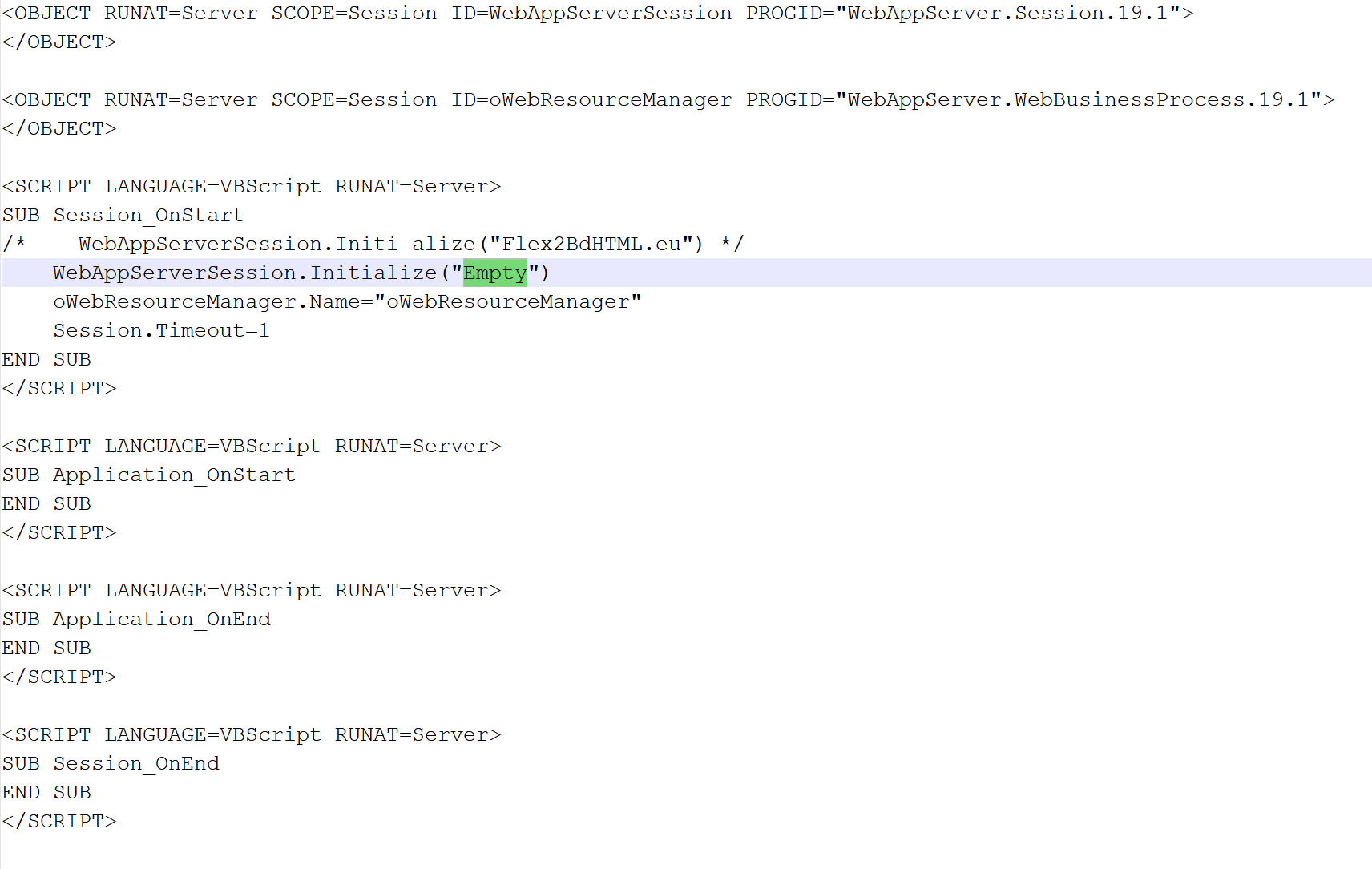
*.WSO in ./AppHtml.dHtml folder, change the associated Application to the one you used when configuring the WebAppAdministrator (see above, in our sample it was called 'empty')