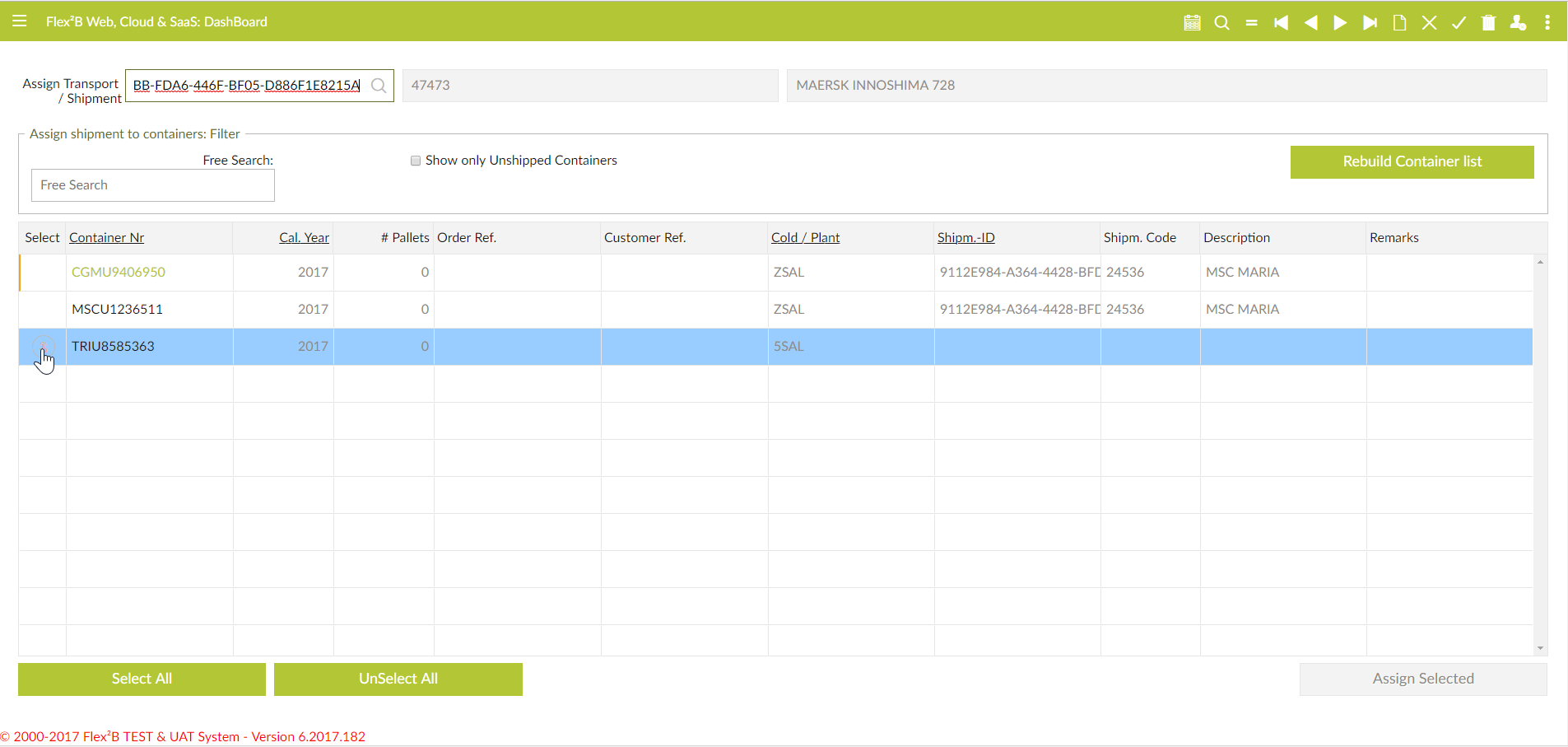Export Management
Export Management
- Export Management
From the operations menu select ‘Export Management’ 🡺 ‘Delivery for Export or Containers’
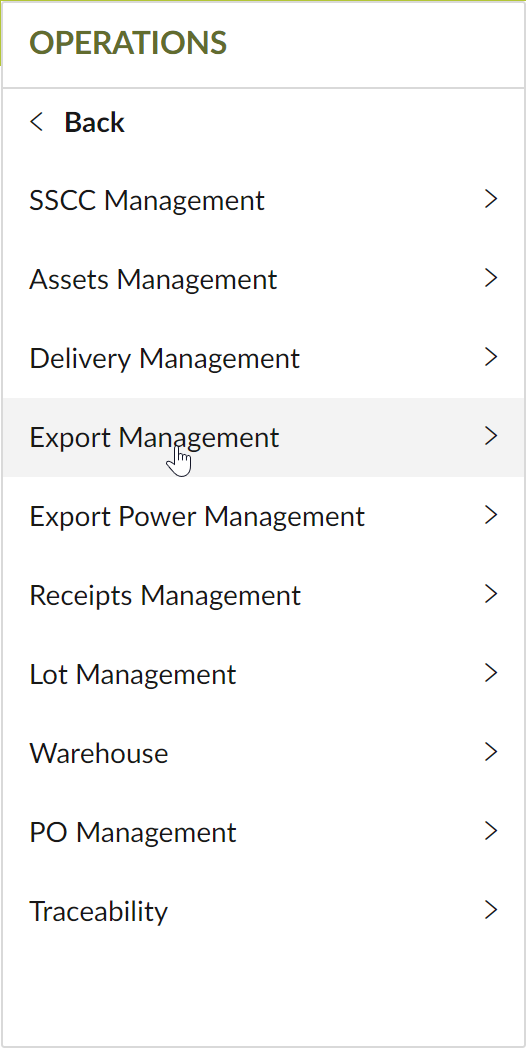
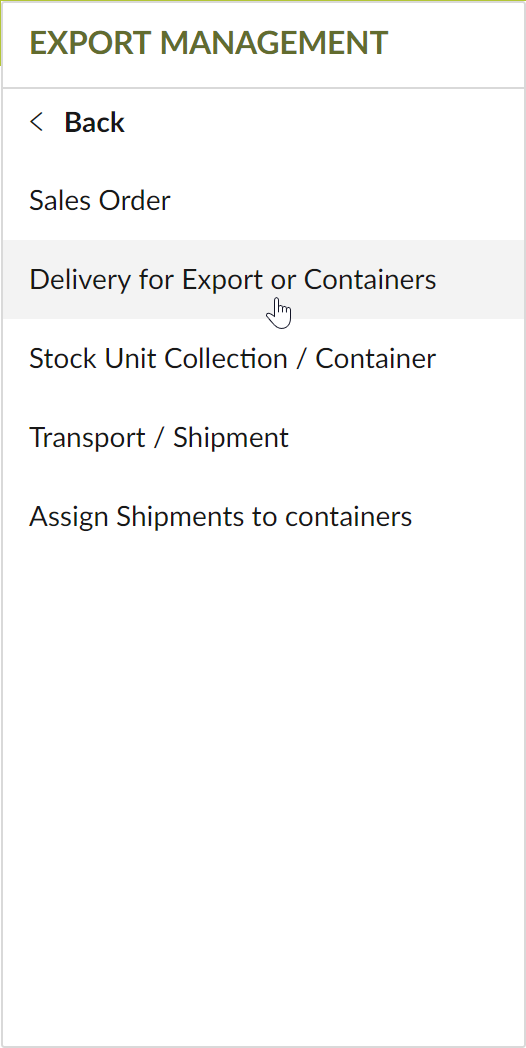
- Flex²B order will be provided by Flex²B or ERP
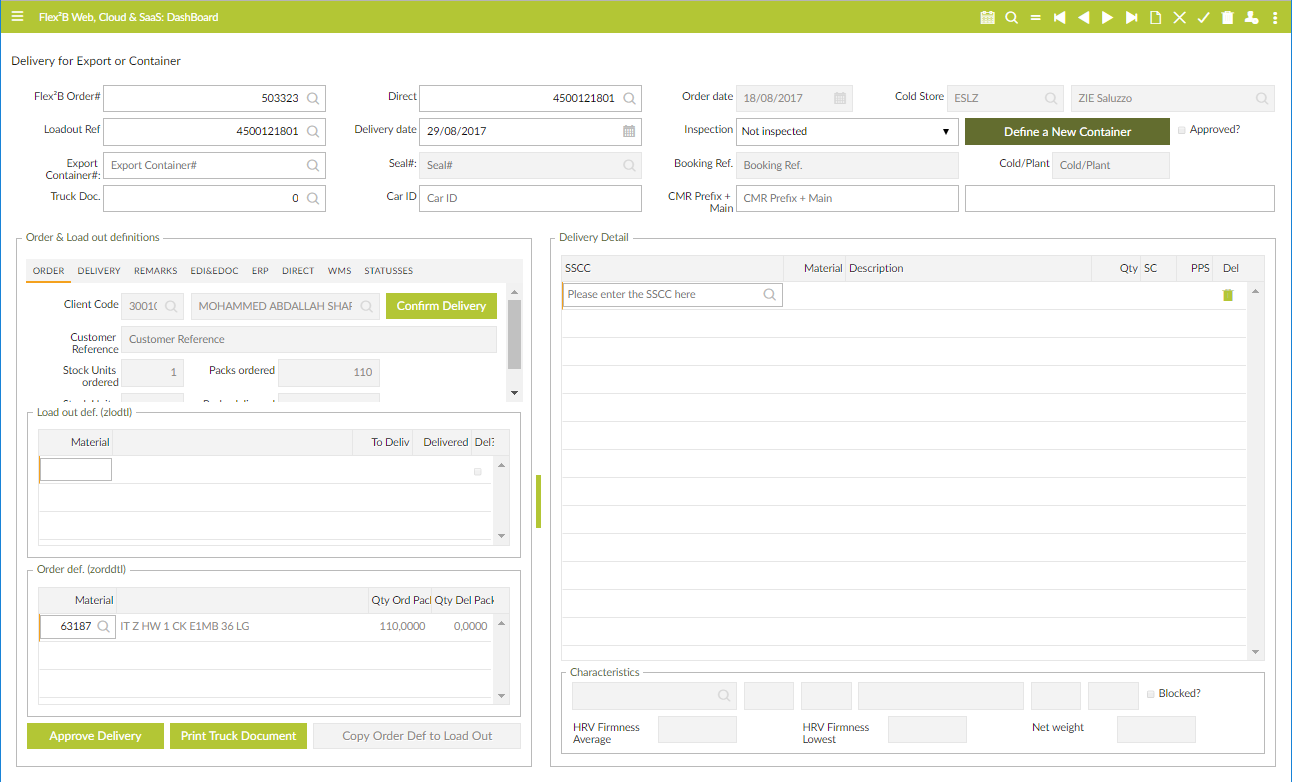
- Fill in Flex²B Order#, provided by Flex²B-Dossier, can be PO or sales order, will populate all mandatory fields related to the purchase or sales order, mandatory
- Fill in loadout ref, related to the Flex²B-Dossier/supplier/packhouse reference, mandatory
- Delivery date, mandatory
- Inspection, truck inspection
- Define New container button, create extra container information
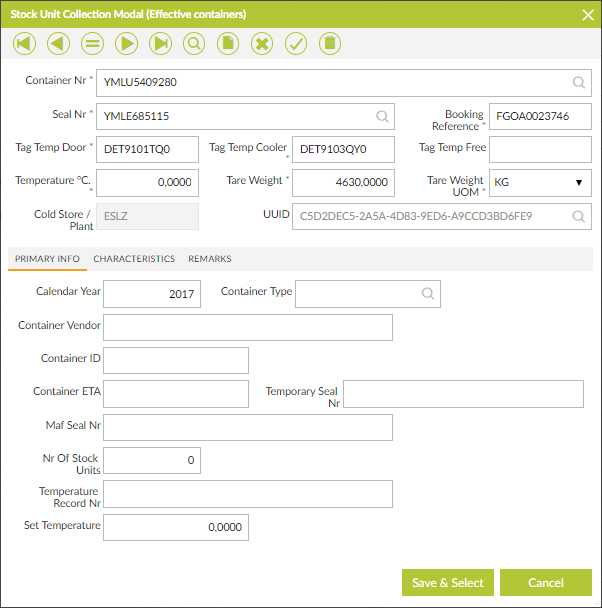
Fill in all mandatory fields:
- Container number, mandatory
- Seal Nr, mandatory
- Booking reference, mandatory
- Tag Temp Door, mandatory
- Tag Temp Cooler, mandatory
- Temperature °C, mandatory
- Tare Weight, mandatory
- UOM, default to ‘KG’, mandatory
Press Save&Select button, Container fields populated to all relevant container fields
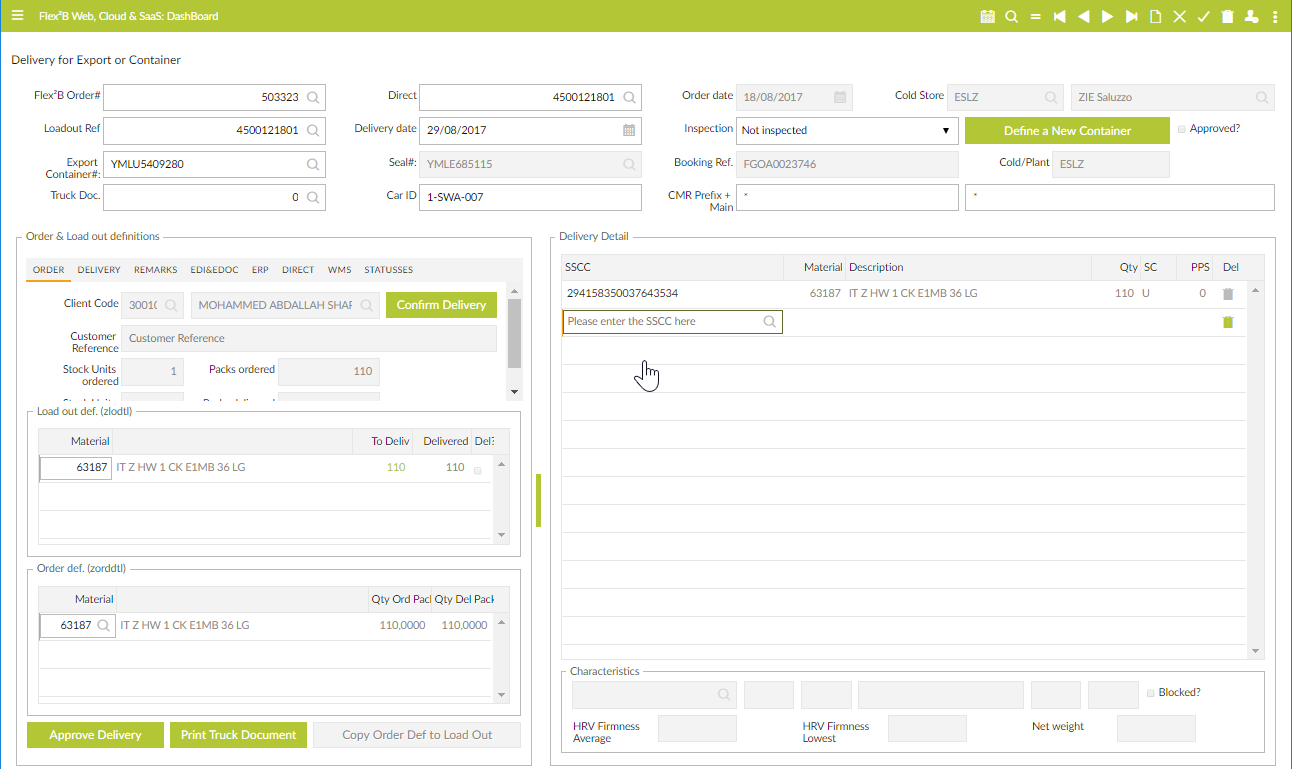
- Leave truckdock 0
- Car Id
- CMR Prefix
- CMR Main
Depending on the setup of customer master data, order materials will be automatically populated to the delivery docket. If not fill in
- material number
- number of packs to deliver
Enter or scan pallet number’s to deliver.
Push Approve Delivery button to finalize the delivery.
From the operations menu select Operations 🡺 Export Management 🡺 Transport/Shipment
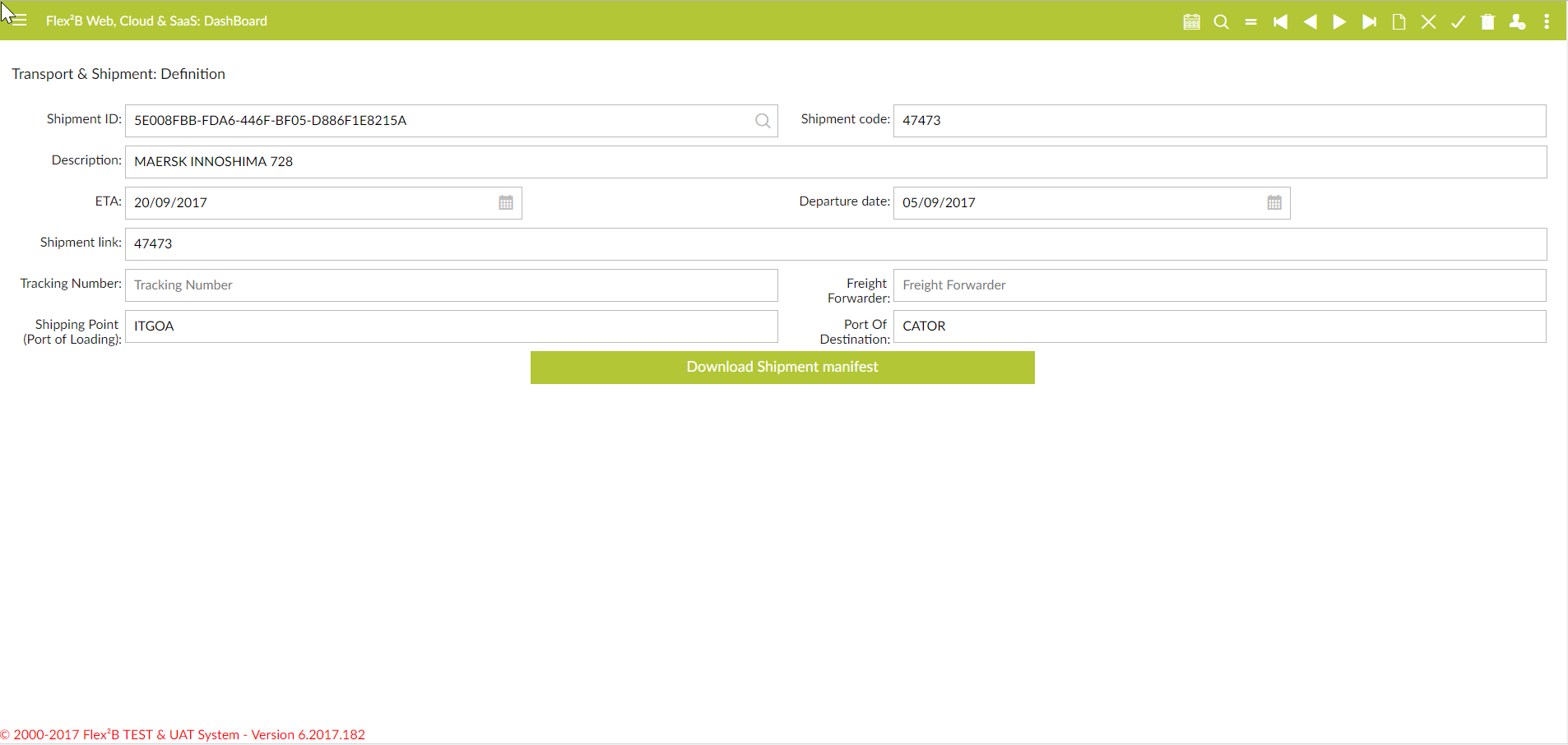
Fill in all mandatory fields:
- Shipment Id, auto fill, will be given automatically after saving the shipment
- Shipment Code, mandatory
- Description, description of the shipment, mandatory
- ETA, Estimated Time of Arrival, mandatory
- ETA, Estimated Time of Arrival
- Depature Date, Date of departure, mandatory
- Shipping Point, Port of Loading, mandatory
- Tracking number
- Freight forwarder
- Port of Destination, mandatory
- [Download Shipment manifest]-button, first connect shipment to container before download manifest file.
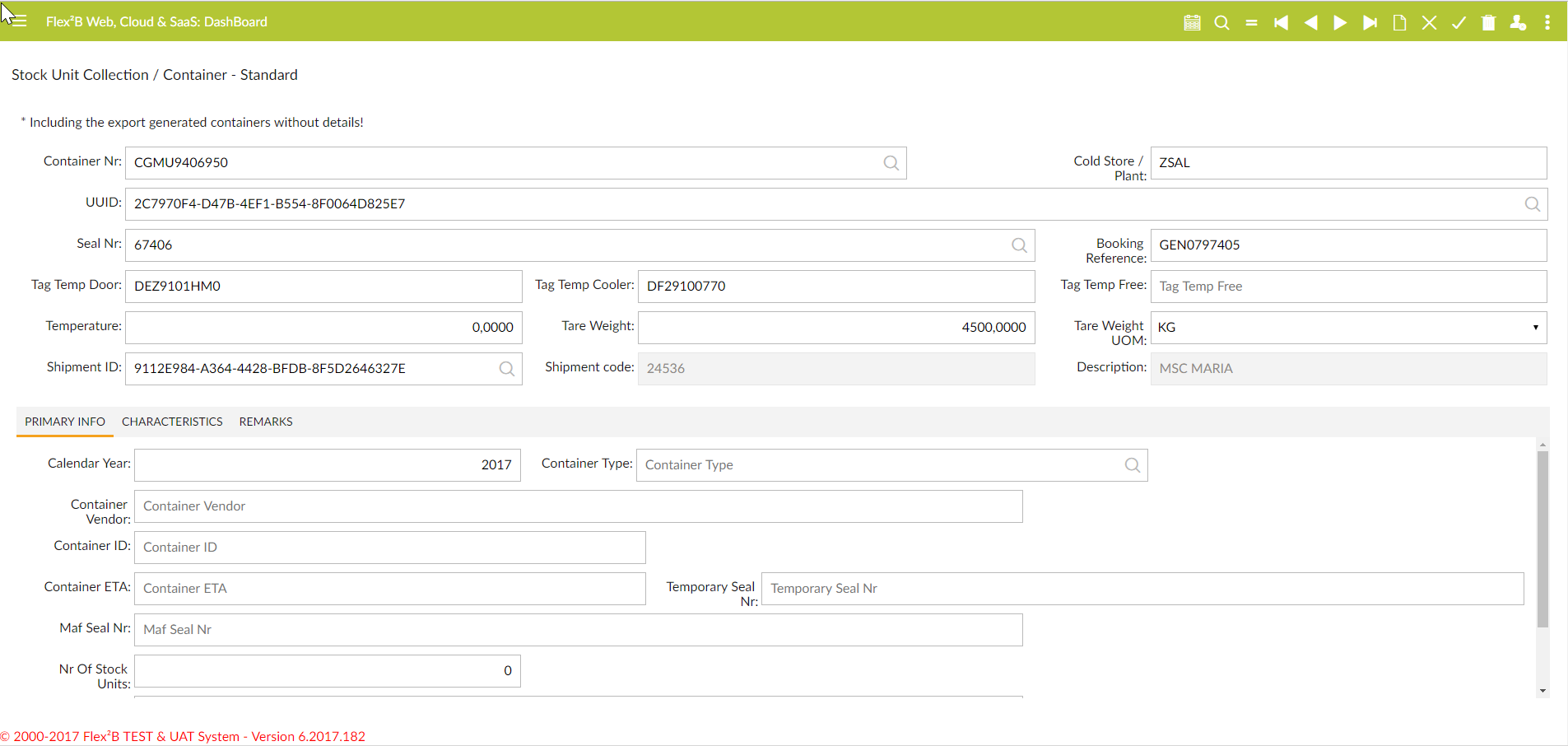
From the operations menu select Operations 🡺 Export Management 🡺 Assign Transport/Shipment