Obtain your key, secret or token
2FA - First time usage
When your user account is 2 factor authentication enabled, your should proceed a few steps.
The Flex2B implementation is a Time-Based One Time password and is over the industry recognised a a common form of two factor authentication.
A unique 6 digit code will be generated with a standardised mechanism and it will use the current time as a variable.
Typically a Mobile device will have apps available to show you the authentication code needed at the particular time.
When your Mobile-Authenticator-App is not yet coupled to the Flex2B system and you do not have the 'secret' on your Mobile.
Step 1. Go to the URI of your Flex2B implementation using your browser. (i.e. https://qaserver.flex2b.eu/flex2b) Ask your local IT department.
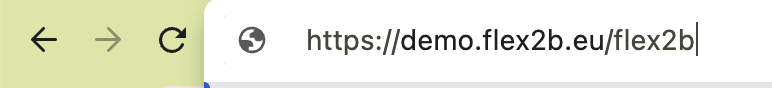
Step 2. Provide your user name and password and click the login button
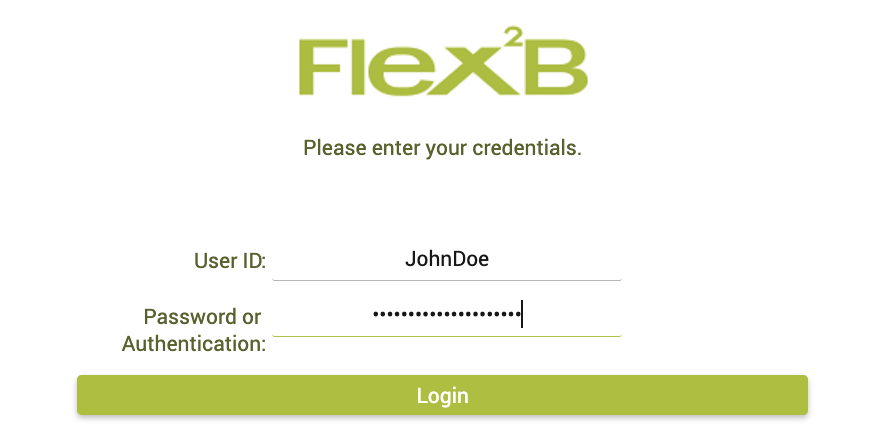
Step 3. When user name and password are correct, and after clicking on the 'login' button, you can get a 2FA screen around the login button (note your used account should be 2FA enabled)
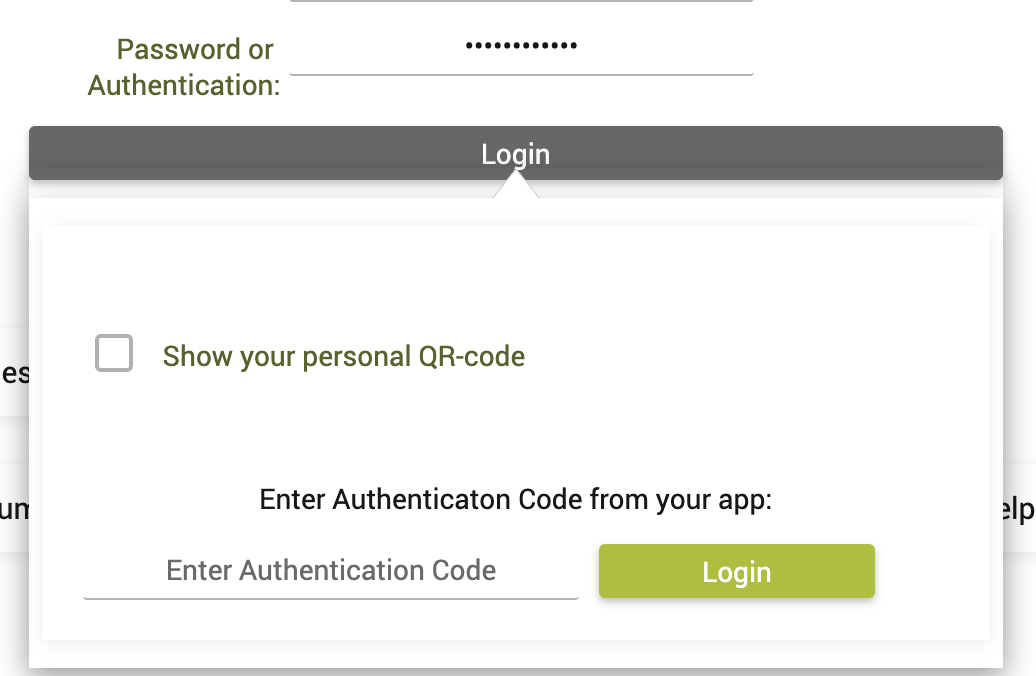
Step 4. Click on 'show your personal QR-code.
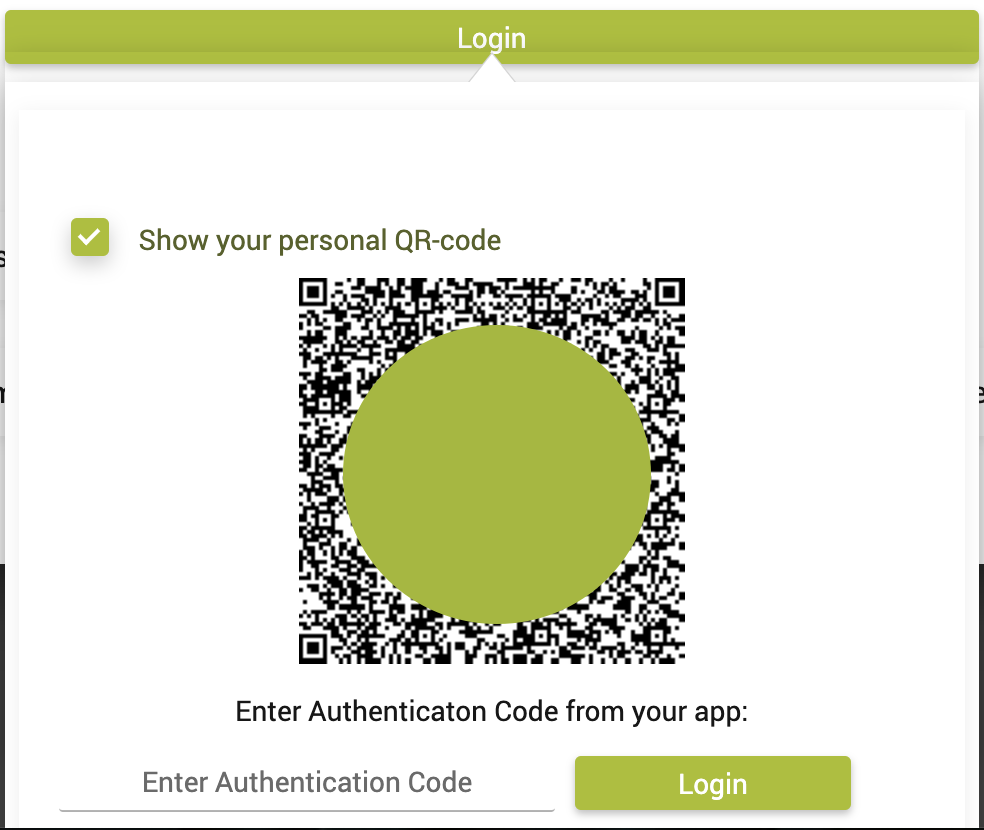
Step 5. Scan this QR-code with your mobile/phone/pda and open it in the Authenticator app (see also here or consult your IT department). You can now establish a connection between Flex2B and its secret for your user.
Logins after the Authenticator app and Flex2b are associated
Step 1. Go to the URI of your Flex2B implementation using your browser. (i.e. https://qaserver.flex2b.eu/flex2b) Ask your local IT department.
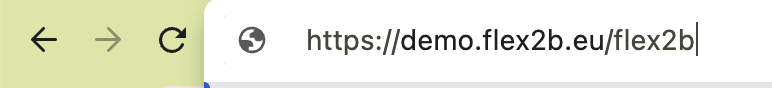
Step 2. Provide your user name and the AUTHENTICATION aka VERIFICATION code that the Authenticator app shows you and click the login button. You will be authenticated and validated against your 2FA-security.
Very important. This code is time based and has a life time of 30 seconds. You should enter it in the 'password or authentication:' form. When you are too late, login will fail. Your Authenticator app normally generates a new key, try with the new key.
As mobile devices, but also internet servers rely on the time factor in this industry leading authentication mechanism, it is important that both devices are synchronised using internet time servers.
Popular authenticators:
- Mobile device built-in authenticators
- Google Authenticator
- Microsoft Authenticator
- or just use the Play Store or App Store of your Android or iOS and type 'Authenticator' in the search form.